If creativity inspires you, chances are that you are an avid Pinterest user. You likely browse through Pinterest and may have checked its DIY section at least once. And now that we are talking, you may have most likely heard of Cricut. For DIY projects, these cool and creative crafting machines are befitting. Although pricey, these let you cut and craft designs using paper and vinyl materials. Plus, you can even create designs for clothing.
Last year, my excitement level skyrocketed when my mother gifted me the Cricut Explore Air 2. Having a knack for craftsmanship and creativity is natural in me. And I also feel gratitude toward my people for admiring my natural flair and encouraging me. The Cricut Explore Air 2 has currently become my latest obsession. I was curious to know its functions and the purposes it serves. I have months of experience with this crafting machine. Now, I can tell you my likes and dislikes about this machine. Carry on reading further to know more.
How to define a Cricut?

To define simply, Cricuts are machines that cut and craft. Their many new models have been manufactured now. But then, what differs them from scissors? Both these might be put into the same category, but Cricuts are preferred for precision. They do the cutting and crafting depending on the digital files. The nature of materials that a Cricut machine can cut vary machine to machine. But it includes overall every single material that is generally known.
As already mentioned, the working of Cricut machines depends on the digital files. The designs you create digitally, these machines cut them out on the supply of the material to cut. The program Circuit Design Space lets you create and customize all aspects of a design. Then, with the press of the button, the machine creatively cuts out your digital design.
The Cricut machine just cuts at the basic level. However, it also draws, creates, engraves, makes imprints, and whatnot. But these functions vary machine-wise. Also, a specific tool for performing these extra functions is needed.
Things that can be made using a Cricut machine
The range of capabilities of a Cricut machine is limited… but to the sky! You can not just design anything from scratch, but also get it in tangible form. This, in itself, is an achievement. Based on this principle, some of the popular applications are:
- Art and crafts for home decoration
- Customized creative designs and crafts
- Design prints for clothing and jewelry and accessories
- Designs for home utensils
- Stickers, tags, and labels
- Well-wishing cards for birthdays, anniversaries, and other occasions They have a vast project library where you may find more things for inspiration.
What made me admire Cricut Explore Air 2 so much?
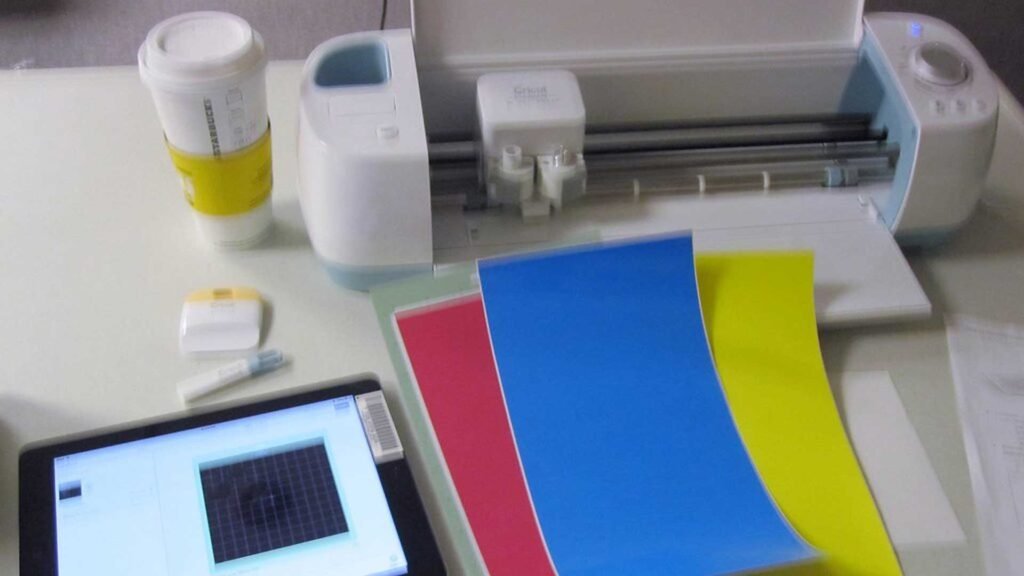
The Circuit Explore Air 2 I received as a gift is a moderate model of Cricut machines. Apart from being able to cut over 100 materials, it can also create designs and draw pictures. It is best for doing DIY home projects.
Now, the whole process starts from the Cricut Maker. One of my buddies has a particular model of Cricut Explore Air 2 that can cut fabric. It performs 12 functions and can cut 300 materials. This makes it befitting for professional use.
Coming back to my machine, I have been using it to perform different DIY projects for quite a several months. I made jar labels and well-wishing cards for different occasions. I even name tags for some people. The things I admired, and still am so far, are here:
Using it after properly setting it up is fairly simple
I used to have a hard time using the printers and fully understanding them. Therefore, my expectations with my Cricut were the same. But the experience not just turned out different but also wonderful. The setting-up process of the machine was easy. There wasn’t much rocket science. It got done quickly in just some minutes. The program Circuit Design Process guides you through to the setting-up process. The interface of the machine was easily understandable. Everyone can use the machine regardless of their skill level. The mat is uploaded to the machine at the press of a button. Then, you get your finished design product. Simply put, it is just mind-blowingly easy and simple!
My first activities using my Cricut were designing and creating kitchen jar labels. Since Pinterest is my source of inspiration, I crave uniqueness. I selected a catchy font from Pinterest and created custom labels using Design Space. The physical material I opted for the labels was black vinyl. So, I got neat, customized design labels for my kitchen jars.
I chose sophisticated fonts which were stylishly catchy and attractive. And with the precision of my Cricut machine, I got my labels according to my expectations. It just took one minute. Such brilliance of work has now got me making labels for every item in my home. It is fun and entertaining with a tweak of wonder thinking about the high efficiency of the machine. I can’t help but wonder how easily this machine can cut out complex designs in no time.
The extent of its potential possibilities is not limited
Ever since I started using Cricut for my usual projects, I think of its further capabilities. I think of what more things I can create using this machine. My mind ponders over multiple possibilities. I’m thinking I will make a calendar for my workplace and some designs for crockery. If you run thin of ideas, the Cricut Design Space library will help you decide your next creation.
However, I also think it is a bit over-priced. There is an extra cost for making predesigned projects. You must spend additional money to acquire these features. The Cricut machines are not economical themselves. Just the Cricut Maker costs 400 USD. Apart from it, you have to pay 250 USD for the Explore Air 2. I do think these prices are justified, considering the advanced tech it offers. However, the additional investment in materials, attachments, graphics, fonts, tools is worrisome. I found that I spent more than my expectations after completing three projects.
My first additional spending was 26.99 USD on Cricut Basic Tool Set. I needed the weeding tool for putting out small vinyl pieces. Plus, the scraper tool helps transfer the labels. It wasn’t in my knowledge that a Scoring Stylus is also needed additionally to make envelopes and cards. So, I did the folding using my hands.
Cricut suggests using specific tools for different projects. Like, the Cricut EasyPress has required additionally to imprint iron-on decals on fabric. And if you want a customized mug, first you will need a Cricut-compatible blank mug. And then, you have to buy the Cricut Mug Press for 200 USD.
For someone like me whose hobby is creativity, these additional expenditures are unjustified. Even let alone the costs. The additional spending bothers me, even when Cricut offers a monthly subscription. If you subscribe to it, you get thousands of graphics options and 400 fonts. Plus, you get discounts on materials. All this is for 10 USD per month which feels hefty for an arts and crafts enthusiast. Plus, the machine will surely not be in constant use.
Also, I am unable to find the Circuit Design Space program insightful. As a graphic designer, I have used software like Photoshop and Corel Draw. So, it didn’t take long for me to familiarize myself with Circuit Design Space. But the core functions weren’t user-friendly up to the mark. Because if they were, I wouldn’t have to seek YouTube’s help. I wouldn’t have to watch a video teaching how to switch between design techniques or do resizing.
For someone unfamiliar with design programs, the Circuit Design Space program is annoying. I still do remember my mother’s facial expressions when she was just trying to design something for fun. However, if it is how it is, the provision of a user manual guide would have been much helpful. This could have been an initial guide for figuring out the basic functions. An online, intangible guide is available. Even that guide doesn’t seem to entail the details about the basics.
Moreover, there is much wastage of the material that needed to be bought as well. Buying the vinyl material costs 8 valuable USD. Go on, buy a vinyl roll, cut at least half of it, and dump it in the trash. Why? Because it will eventually be gone to wastage once your design comes out cut by the machine. And do not think that the leftover material is of use by the machine. Unless you figure out any idea of using this leftover irregularly-shaped vinyl, it is all poof. And this is a “big loss” for me. I even get a guilty feeling every time I buy plastic covers. This does not make me a bit of a penny-pincher at all. Rather, it is about the hard-earned money.
Is it worth buying?
Considering my likes and dislikes about the machine, I seriously can’t decide. This technology is fascinating and mind-blowing and all that. This does not imply me buying it. And since I wouldn’t necessarily purchase it, recommending it to others is also out of option. I would not favor buying it just to fuel your hobby. Plus, if you do not possess the skills to create designs using Design Space, it would be for nothing. So, thoroughly think this through.
On the other side, you can sell your creative designs on online e-commerce platforms. For that, buying this Cricut machine would definitely be my suggestion to you. Using this machine, you will get your designs with ease and with time convenience. Plus, you will be earning money for the work you do. So, you will earn back all your investment on the machine.





